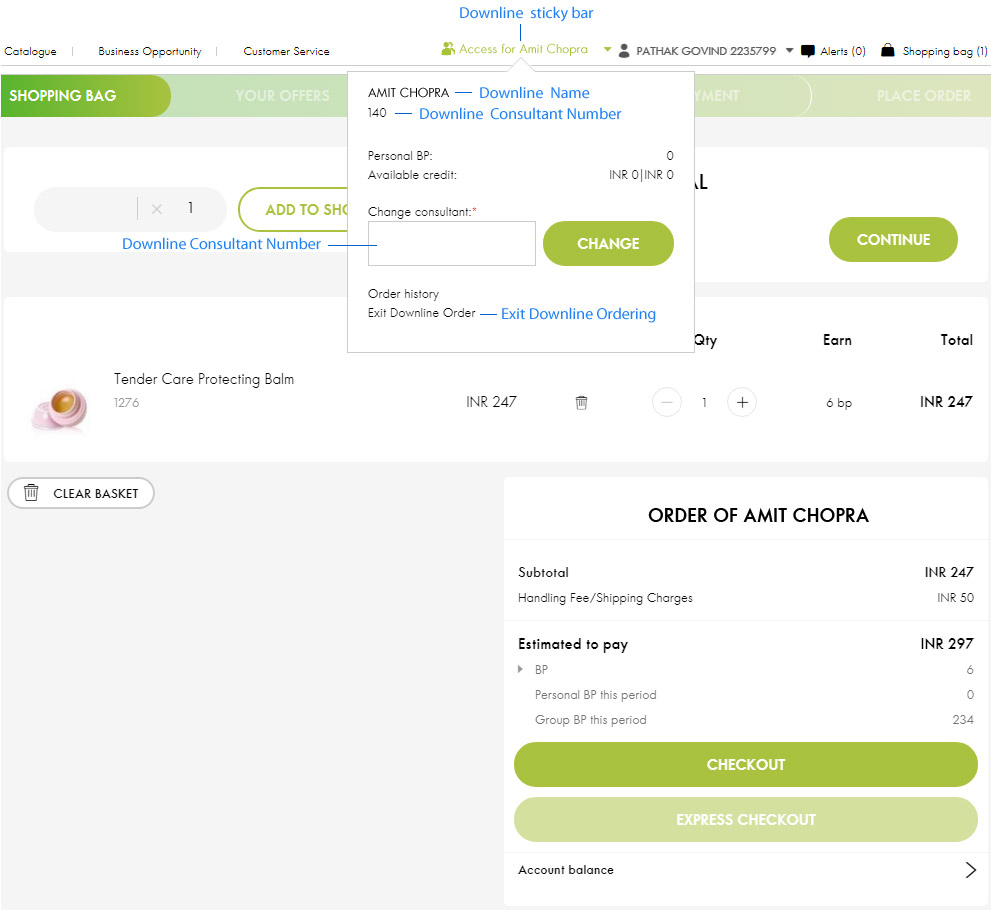Place your Downline Order
Once you logged on Oriflame website, , you have two options to visit single/your ordering page.
- Option 1: You can click on top "Downline Orders", this will take you to the page from where you can place your order.
- Option 2: You can click on "Order" tab and on the left side of the window you will find "Downlin Orders" link to place your order.
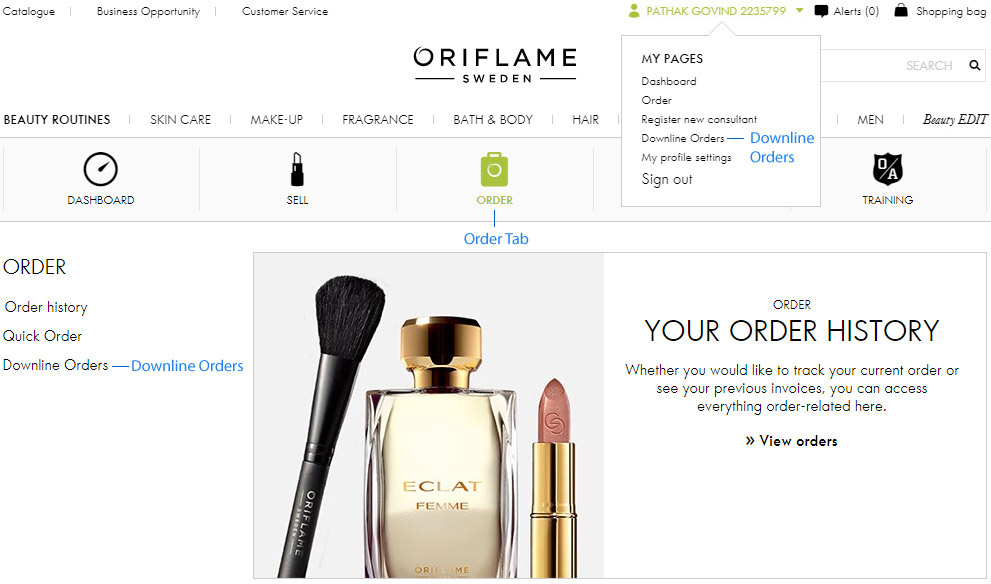
You have to enter the your downline consultant number and once your entered it, your downline name will be appear.
Click on "New Order" to create the order.
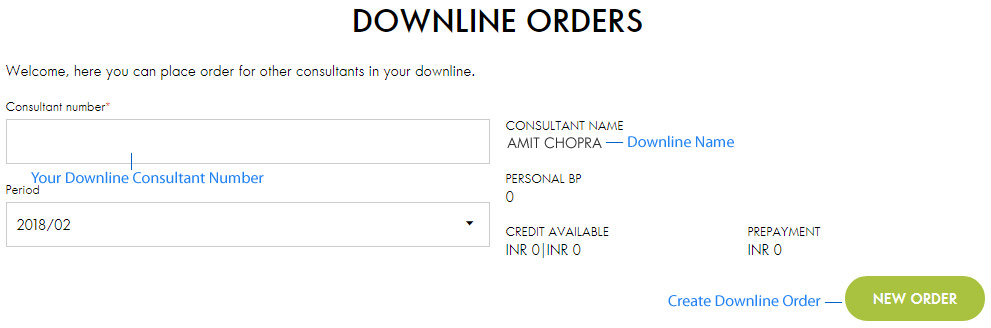
Once you created the order, on the top you will see the additional sticky bar of your downline name. Now you have to follow all the same steps of single ordering .
If you want to exit from the downline ordering, you have to mouse over on the "Downline Name" click on "Exist Downline Order" from the drop down. After this your downline stick bar will be removed and you will come to your account.
Or if you want to place any other downline order, you simply enter "Consultant Number" on the "Change Consultant" field and click "Change".