Online Password
| IN ENGLISH LANGUAGE |
IN HINDI LANGUAGE |
Oriflame shared your online password at the time of your registration and if you forgot it, you can simply follow the below steps by visting Oriflame website www.oriflame.co.in.
Click on "Sign In" button on the upper right corner which will open the login window.

Click on "Forget password".
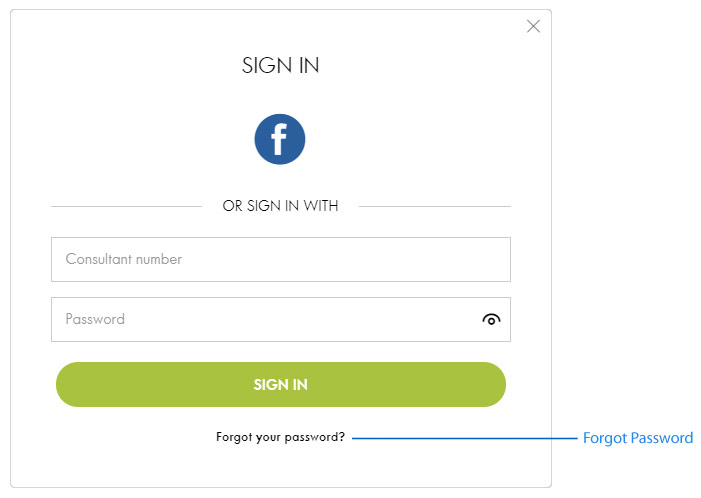
Enter your Consultant number, and click "Continue".
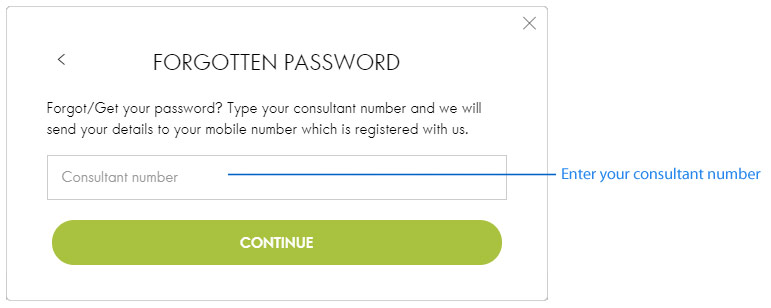
Once you click the button "Continue", a message with a temporary password will be sent to your mobile number shared at the time of registration. You need to enter temporary password, new password, reconfirm new password & click "Sign In" on the special window. This will store the new password and proceed you to the site.
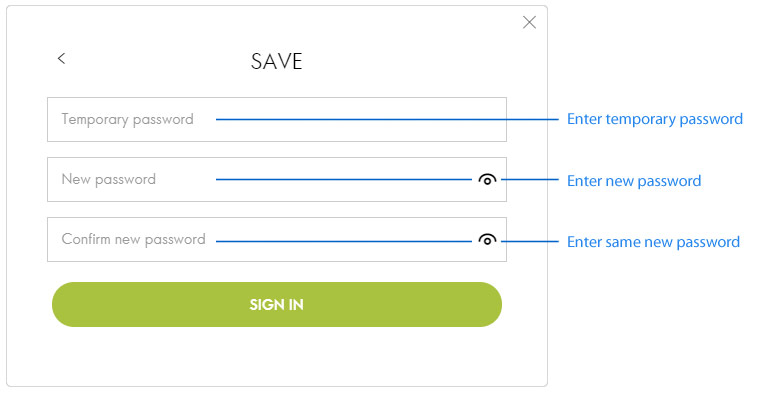
WAS THIS ARTICLE HELPFUL?
Sorry. How can we improve it?
Thank you for your feedback.