Register a New Consultant
As a sponsor you can create your own registration link and share on different social media channels, prospects who fill the form will be directly recruit under you. Visit here to create your own registration link.
| IN ENGLISH LANGUAGE |
IN HINDI LANGUAGE |
Once you logged on Oriflame website, you have to many ways to visit registration page.
- 1. You can click on top "Sticky bar" and click on "Register new consultant".
- 2. You can also click on "Network" tab and click on the main "Register" banner.
- 3. You also have an option to visit network tab and click on "Recruit" tab and then "Register new consultant" option.
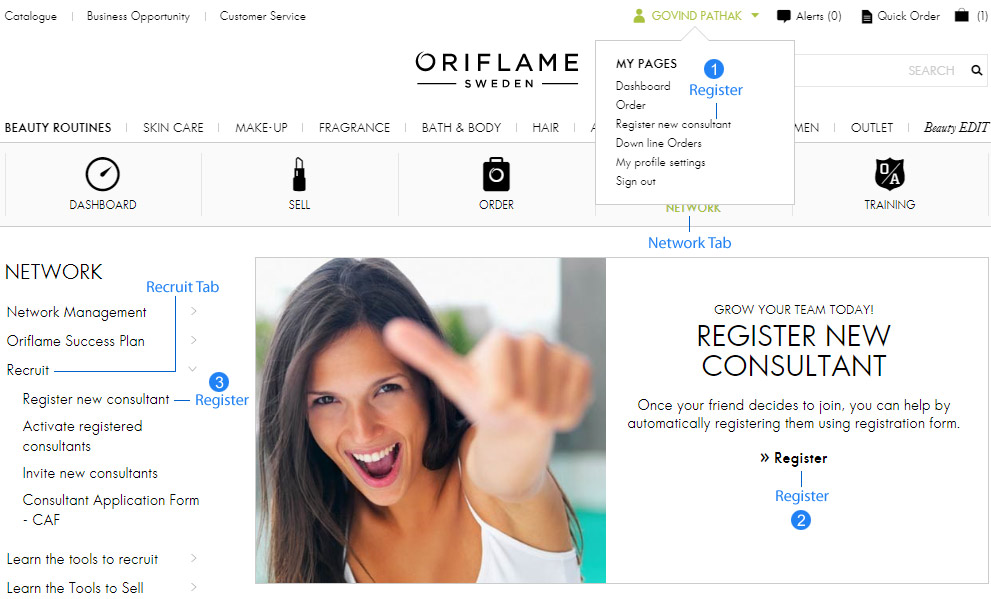
On registration page you have to fill all the details of your new downline.
Once you finish with his/her personal details, on Shipping Details you have to fill:
- Pin Code: You need to enter pin code of the address and when you start entering it, our system will show you all the options. You need to select your pin code from the suggestion(s).
- State & City/District: will be auto filled by our system as per the pin code of your address.
- Locality: When you start entering the locality, we will again show you the option of all locality available under that pin code. You have to select your locality.
- Address: On address field, you have to enter the house number, building society details etc.
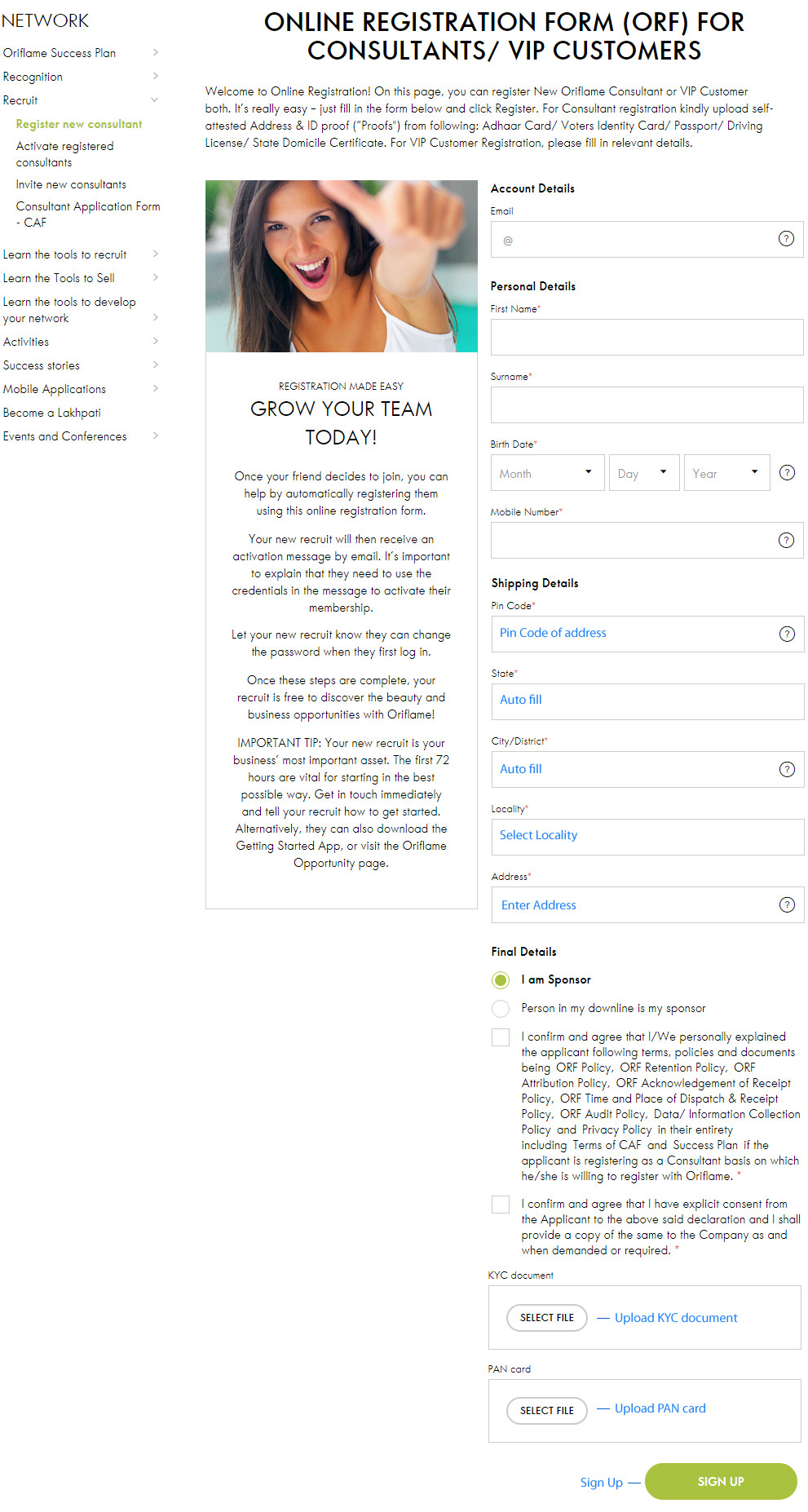
Once you finished with all the details, click "Sign Up" and you will get the consultant number.
Now your new start/consultant gets an activation SMS on his/her mobile number which is mentioned at the time of registration. He/she also gets a notification email. You as a sponsor also gets a notification on your registered mobile and email.
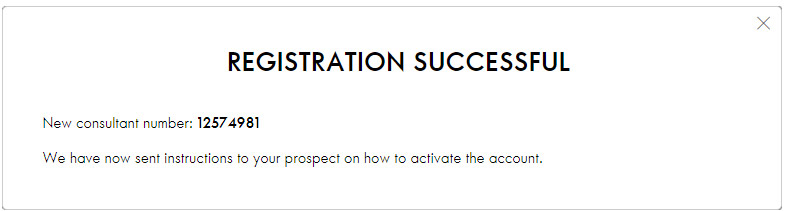
He/she needs to click that link to activate the account and enter/define his/her password.
Once you click "Activate", you completed with your registeration.
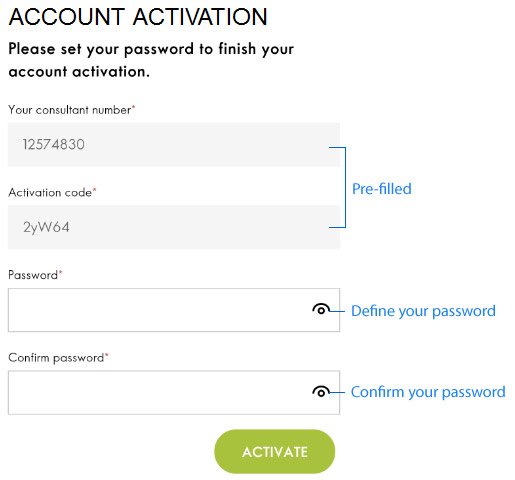
Once you have activated your account, you have to login on website and accept Terms and Conditions to proceed with your order. Without accepting Terms & Conditions you will not able to place the order.
WAS THIS ARTICLE HELPFUL?
Sorry. How can we improve it?
Thank you for your feedback.